High Dynamic Range, Ambient Occlusion and Screen space reflection settings


High Dynamic Range, Ambient Occlusion and Screen space reflection settings
Support Article
Visionary Render
Virtalis Reach
GeoVis
You can find the High Dynamic Range (HDR), Ambient Occlusion (AO) and Screen Space Reflections (SSR) settings by going to the Settings menu (opened by pressing F6) > Renderer and then clicking on their respective tabs.
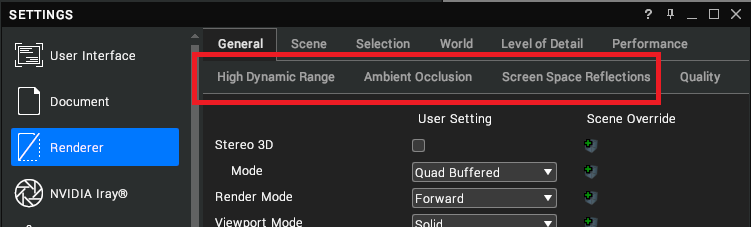
For the HDR, AO and SSR settings you can try lowering the quality of the setting or, if that doesn't give a large enough change, you could try disabling them. The quality setting for HDR is called Quality and the quality setting for both AO and SSR called Quality Preset.
Did you find this article helpful?
Thanks! We will review your feedback!
Oops! Something went wrong while submitting the form.